RECENT COMMENTS
Eric S. Huffstutler on What is up with the Church Hill Post Office?
Eric S. Huffstutler on What is up with the Church Hill Post Office?
Yvette Cannon on What is up with the Church Hill Post Office?
crd on Power Outage on the Hill
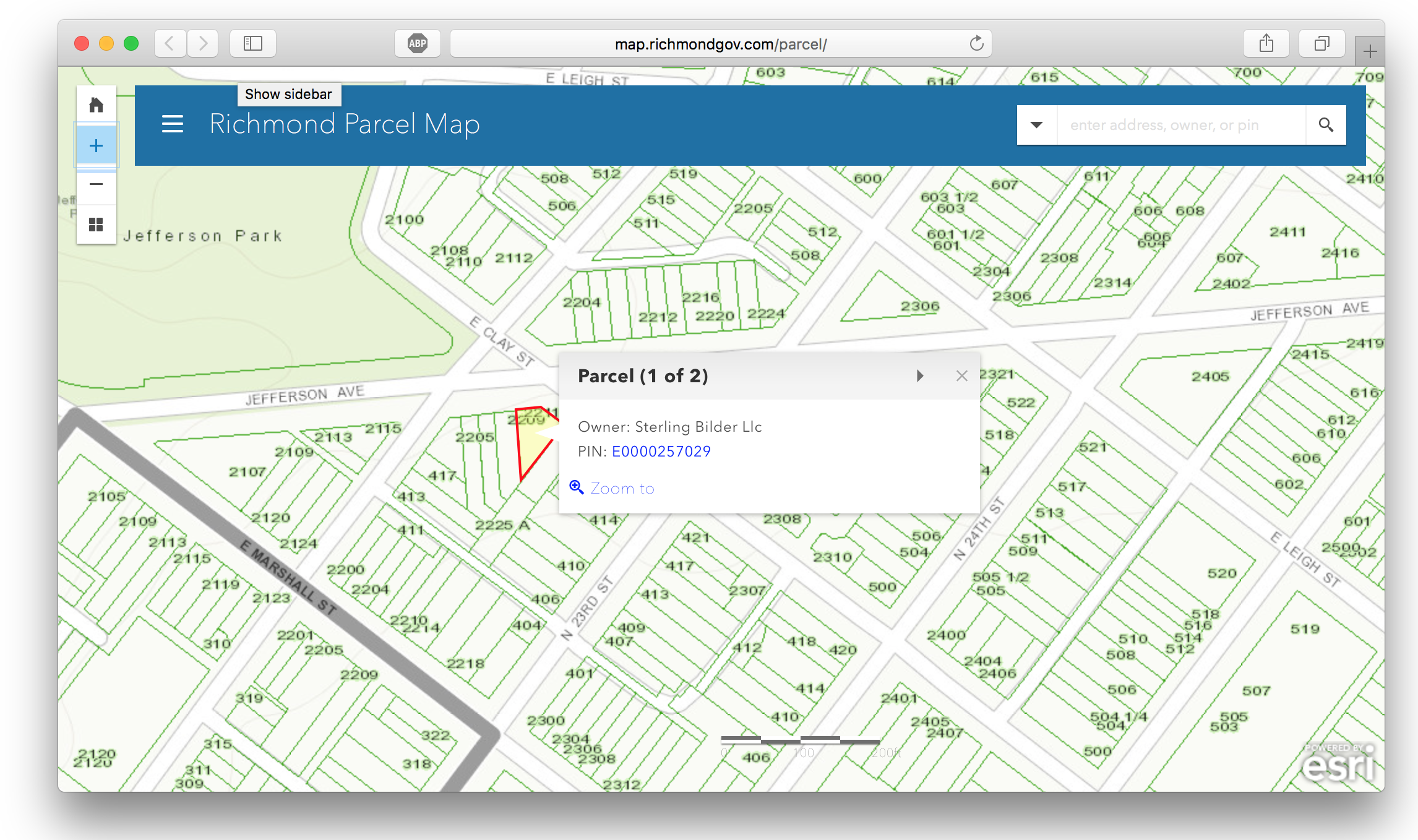
Parcel Mapper gets nice facelift
12/07/2016 8:09 PM by John M
The city’s Parcel Mapper has always been a useful tool for looking into the public details about a piece of land, and now sometime recently it became even easier to use. Kudos to whomever made this happen!
- Go to the Parcel Mapper site
- Type in an address, owner’s name, or map reference number, or just zoom in on the map and scroll around until the parcel outlines show up.
- Click on an address to get the info box, and then click on the number to get to the information – who owns the property, their address, when the property last sold and for how much, the current assessment and zoning. Easy peasy.
TAGGED: map






Wow. This is awesome.
I use this everyday as an insurance agent who writes a lot of homes in the city to get specifics on homes. This face lift is so much easier to use than the previous interface. I am in love!
And it is a lot quicker with searches and populating the maps on screen.